Most often we use "Remember Passwords" when we log in to a website.
There's an option to view all of it together.
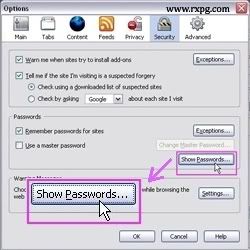
firefox to remember passwords. Again Click on "Show Passwords"
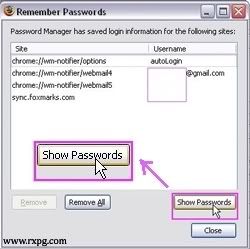
Enter it in the box and press "Ok" If you haven't enabled it, you wont be prompted.

Press "Hide Passwords" to hide the passwords again.
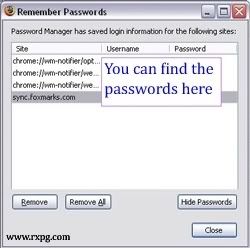
No comments:
Post a Comment